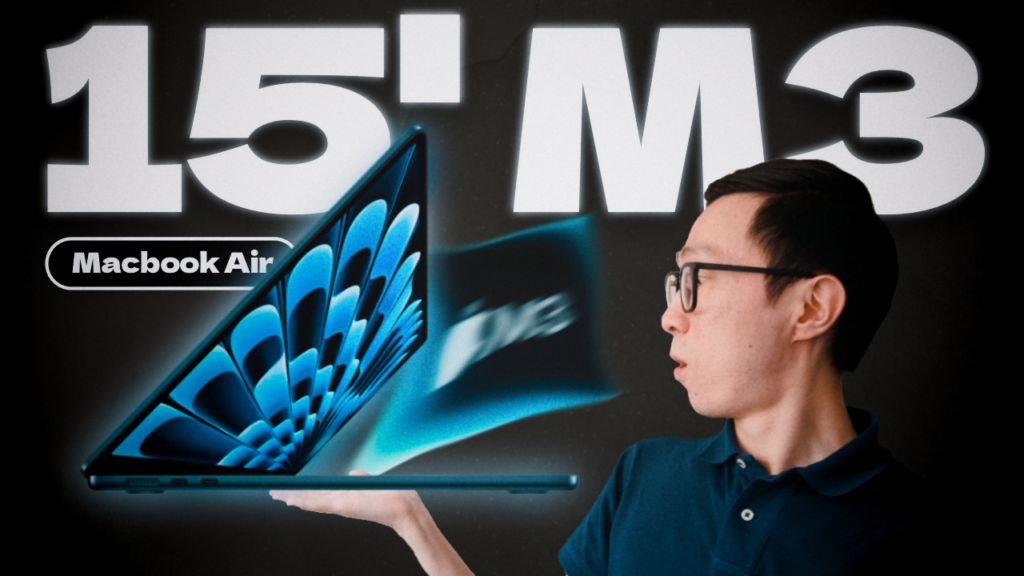You must’ve seen these videos where 3d cartoon versions of people on internet dance around or perform some fun moves. I’ll tell you more about it here.
You must’ve seen these videos where 3d cartoon versions of people on internet dance around or perform some fun moves. I’ll tell you more about it here.
The app is called MyIdol, and it’s currently only in Chinese language. However developers promise to release an English version pretty soon.
Even though it’s in Chinese now, you can still manage to use the app intuitively. We all know that green button is ‘Yes’ and grey or red is ‘No’ or ‘Cancel’.
Animated arrows help lot. If you can use Instagram, you’ll be just fine with MyIdol.
The most important thing to do is to take a proper selfie from MyIdol in-App camera at a Setup Step. It should fit the lines and be as much symmetrical as you can manage your hands to stay steady while taking a shot. Make sure it’s done properly, because based on this step it’ll build your 3D animated face. Surely, you don’t want a messed up version of you. Wait, that sounds fun! Forget what I said.
Then, after a brief analysis of your selfie, you’re redirected to the main dashboard where you can choose the look of your character, including skin tone, age, clothes, accessories and more.
I got tired of experimenting. So here’s what I was able to do.


And the video (if you don’t see it, I’ll embed it from Instagram)
You can try MyIdol App yourself (link below)