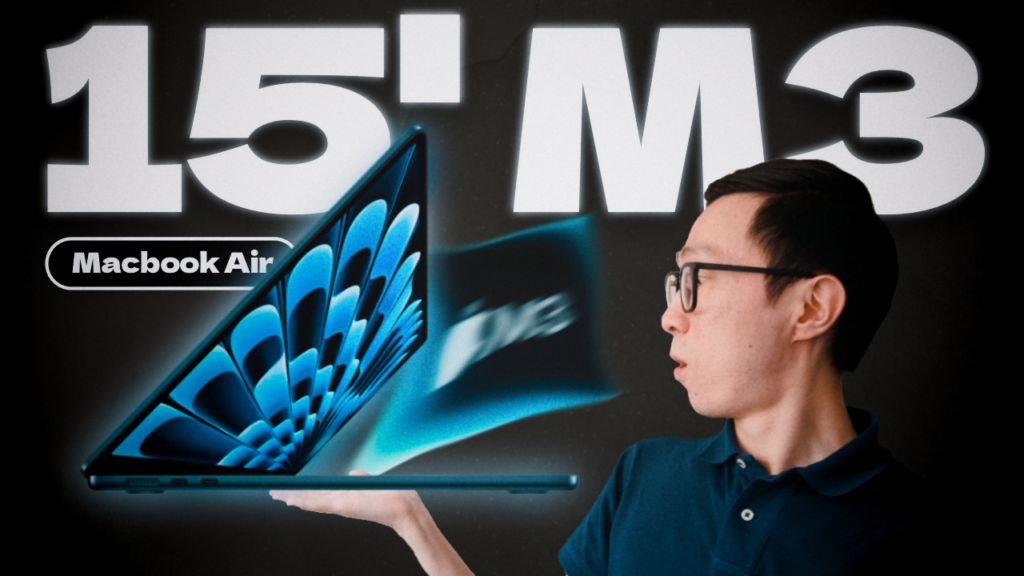It’s been almost a year since I couldn’t use my iPod Shuffle. One day it just stopped responding. When I used to desperately plug it in to a socket it gave me a 5 second red light and back to nothing. My Macbook Air didn’t recognize the connection, so it didn’t appear in iTunes. BUT NOW – I found the solution on forums!

Here are simple steps to revive iPod Shuffle:
1. Plug iPod Shuffle to a socket
2. Wait for the 5 Second Red Light to turn off
3. Unplug and Plug Back the iPod to the socket
4. Repeat until the Red Light stays ON
* took me around 20 minutes
** wall socket is preferable (I started with wall plug, then Mac)
Here’s why you should repeat the above:
Here’s a little technical background behind this process. When the device is not being used for a while, especially if it is not charged, the battery voltage falls below a certain threshold becoming insufficient to start the microprocessor any more. However, the processor is necessary to start the charging process, and the device gets into the deadlock. Basically, when you plug it in, it’s being charged for only 5 seconds while the red light is on. When you constantly plug it in and out you manually charge the battery in 5-second increments until it’s voltage is high enough to start the processor.
I’ve been looking for this answer and an explanation for more than a year now. Thank you, the guy who wrote this in the Apple forums!
Please, share this post with everyone who has this issue, even with those who have new iPod Shuffle’s, because they WILL face this problem in a year long time.
I’m now happily listening to my favourite playlists wherever I go, not worrying that the battery will die unexpectedly.
UPDATE: It’s year 2017, and it could be that your iPod shuffle is just very very old. Alright, I know that is NOT a solution per se, but you know, there are NO tech on the market that would work forever. So if you think it’s time to retire the iPod shuffle, but you love it so much, I’d suggest you buy a new one. There’s a 6th generation iPod Shuffle that you can buy and have it delivered by tomorrow. Click here to buy it now from Amazon and move on with your life 🙂