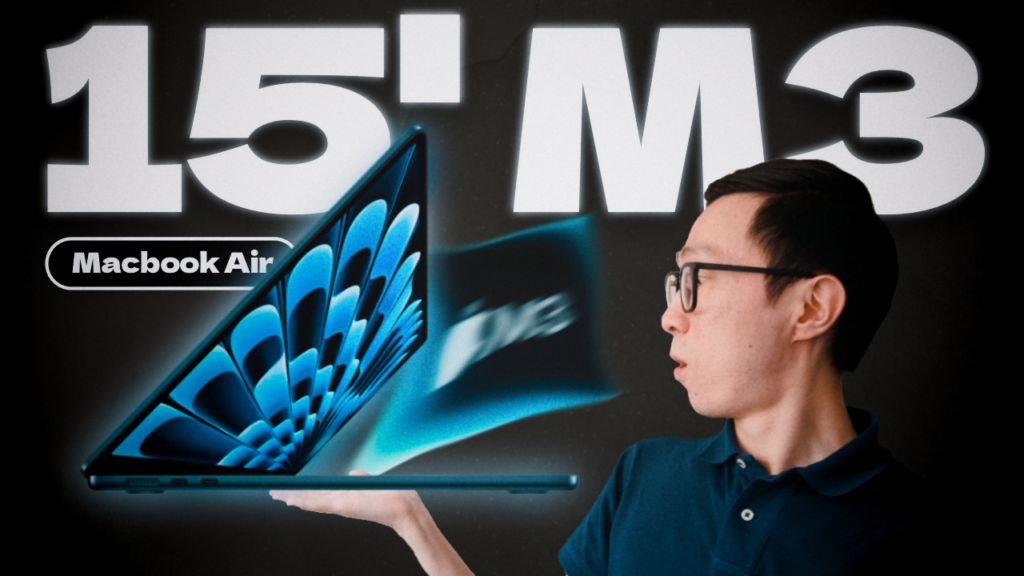1. Location Services. Don’t allow every single app to use location services. Think before accepting if you need it, and how it’s going to affect your battery.
2. Auto-Brightness. Many people, blogs and even Apple says it’s better to turn Auto-Brightness ON, but in my situation I’d say turn it OFF. Hear me out first: When it’s sunny and I’m outside, I don’t use my iPhone a lot. Rarely it happens.
Hence, why not turning Auto-Brightness OFF and let the «ambient light sensor» not eat battery and have a rest? Instead, set the Screen Brightness to a Minimal level that lets you see the screen content. This way it doesn’t have to be too bright when you don’t need it to be.
3. If using Hotspot, then use Bluetooth instead of Wi-Fi or USB.
4. Recharge from a wall, with licenced chargers – no fake wires.
5. If charging via a USB of your laptop, make sure it’s connected to a wall socket. This way your iPhone will recharge better.
6. Adjust Settings for apps that use background activities. Turn off for the apps whose background activity isn’t necessary for you.
7. Frequently close apps that are running in the background. Closing every single app doesn’t affect your battery, but if they are let running in the background and you still need that option, then close these apps when not using.
8. Instead of reading articles and watching videos, save them to Instapaper and Youtube Lists respectively. You can check them out later, on your laptop.
9. iTunes Music – auto lower music quality to 192Kbps instead of 320Kbps.
10. Use big name apps, that care after their app’s stability, part of which is battery consumption.
11. Silent Mode helps alot, saving your battery from playing ringtones, especially if you are fancy making custom rington from your favourite tracks.
12. Try to use Wi-Fi instead of 3G/LTE when it’s possible
13. Keep iOS up-to-date, so that it can be balanced with latest software developments.
14. Keep iPhone in a normal temperature environment. Higher than 92F (35C) can damage battery capacity forever. Cold temperatures make the iPhone eat the charge but it’s not permanent
15. If your iPhone case make it hot during charging – remove the case while charging. Put it back on when battery is full.
16. Turn off particular Notifications if not needed. Instagram likes and comments may eat your battery significantly if it notifies you of every single «like». Same applies to other apps. Notifications wake your iPhone up from Locked mode, and when the Locked Screen shows up with notifications – battery’s reducing.
17. Switch the Parallax Effect to OFF. Parllax Effect is that thing you see when staring at app icons and turning iPhone at different angles. You can see how your background moves independetly from the icons.
18. Needless to say how dynamic background is thirsty for your iPhone’s battery power. Turn it off if you’re not too fancy.
19. Turn Bluetooth and Wi-Fi Off, otherwise it’s just a waste of battery.
20. Auto Downloads and Updates – OFF
21. Use Cellular Data for automatic app updates – OFF, better use Wi-Fi.
22. Prevent Mail app from auto downloading e-mails and switch «Fetch» to Manual.
23. I’m personally good at pressing the Lock Screen button, so I have Auto-Lock settings switched to «Never». We use our iPhone’s in different ways, so if you forget to lock the scree – Switch the option to «1 minute» or to the time suitable for you. I just hate it when I have to press the screen to keep reading an article and if I’m late for a second – that Passcode again…
24. Turn Off App Suggestions and Hands Off if you don’t need them
25. That one last advice I’ve learned from the times when iPhone’s didn’t exist is that you have to drain your battery to 0% until the phone turns off from time to time. Then you charge it to a full 100%. This way your battery is sort of «kept in shape», just like people need to go to a gym or to run in the mornings to have a healthy body.
PS: or you can just have one of the iPhone battery cases and forget what I wrote.