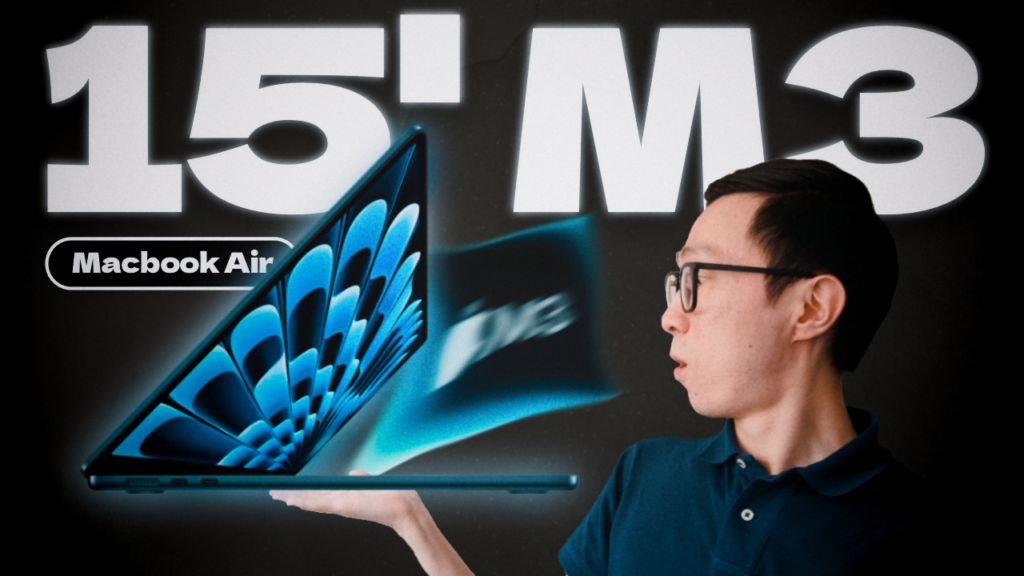Here I show you how to make custom gif for Instagram Stories from scratch on iPhone and use them in your insta Stories. Let me know in the comments if it was helpful.
CUSTOM GIF ON INSTAGRAM STORY iPhone
This video was posted on my Youtube channel, so if you want to see more tips and tricks like this video, consider subscribing to my channel.
Step by step process: How to make custom transparent GIFs on iPhone for instagram stories
- Download Autodesk Sketchbook on App Store
- Draw each frame on a separate layer
- Export each frame
- Go to EZGIF.com and make a GIF
- Save it to your iPhone
- Copy and paste the GIF to your Instagram Story
If this was helpful, please let me know in the comments!