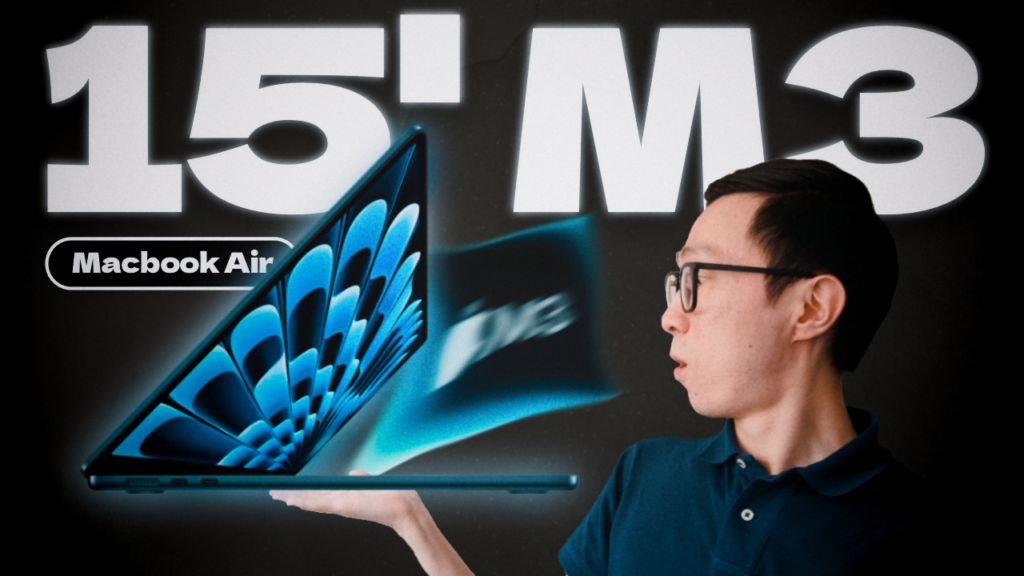With new iOS, if you havent noticed yet, there is a new feature called widget, which is basicly the same thing as the ones in desktop operating systmes, except that it really works and is found useful by many. So install the important iPhone widgets before it becomes mainstream.
1. NYT Now App: New York Times news right in your Today tab
2. DataMan: Keeps track of how many Gb have you downloaded and uploaded. Comes handy if you are on a tight data plan/internet service (works very fast)
3. Yahoo Weather: Very beautiful weather app
4. Minesweeper Widget Edition: Let’s you play right from your Lock Screen
5. Evernote: save anything. Very useful if you r already using evernote. Not only can you write things down from your lock screen mode, but it also comes handy when surfing internet and trying to sace things to evernote without having to switch betwee apps
6. Day One: keep journaling your life events right from your lock screen.
7. BuzzFeed: coolest news in your Today tab.
8. Kindle app: keep track of where you are on your book.
9. Launcher App didn’t mean to be Widget-perfect, but its one of those moments when an unexpected turn of events turns out to work out the best for some. Add Launcher to the widget section and you’ll see why it’s more efficient to visit the Today tab.
10. Instapaper: See the list of your latest “to-reads”.
11. Pulse: Latest Pulse News right next to Instapaper, which means press-save-check if successful – keep whatever you have been doing before that.
12. WordPress: Shows as little as how many visitors and views your blog had Today. I wanted to change to Month view to see the bigger picture, but then I realised it is a «Today» tab.
13. Fancy: is there any chance you like shopping and sharing your shopping preferences? Fancy App will suggest you items based on your previous likes and purchases.
14. Fiverr: If you are a FiverR-er or just love the services people over there provide, you’ll be able to see Recommended Gigs and how many Messages you have in your Inbox.
15. Dropbox: Shows latest 5 items you added to your Dropbox.
16. Sunrise Sunset: Once I read that this appps is great for people who are looking for a perfect time to take a photo of a sunset or a sunrise. The App is purely Widget, so once installed, you don’t need to use the app – everything it does is in the Today tab.
I’d suggest to sort and rearrange the widgets in terms of your needs and interests. You can even remove the standard Stocks widget if there’s a need.