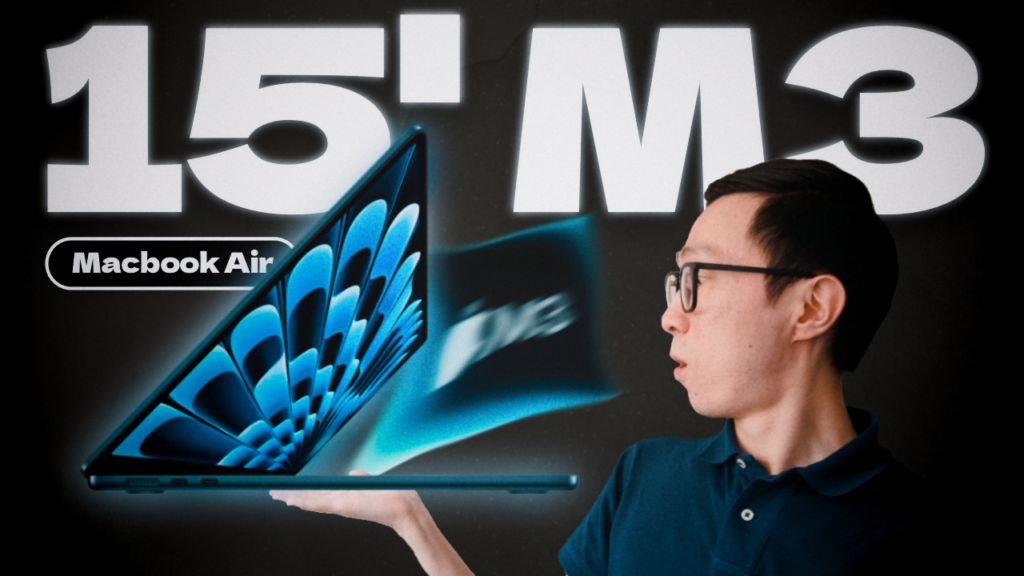Posting horizontal images to Instagram Stories used to be a nightmare for me. Now when I calmed down, it couldn’t be easier. Here’s a video I recorded showing you how to do it. Nothing extraordinary, just a few ways I do it.
How to Post Horizontal Images to Instagram Stories
And that was How to Post Horizontal Image to Instagram Story. I made this video on my YouTube channel so that it would be easier for you to post landscape photos to Instagram Story after watching this tutorial.
If you want to stand out on Instagram, you’ve got to be able to do these kinda tricks. I hope I helped.
How do you solve this problem?
From the very first days of Instagram’s existence it’s been very strict with the image size it allows users to post. It used to be only square images. Now it allows to post both horizontal and vertical images along with the original squares. That’s no longer a problem.
Topic of the day is Instagram Stories. I’ve seen many people using old apps that helped them in the days of square-only Instagram Posts.
If you do have an alternative solution or if you remember one of those apps (like ‘InstaPost’… I believe…) then please share your way down in the comments below.