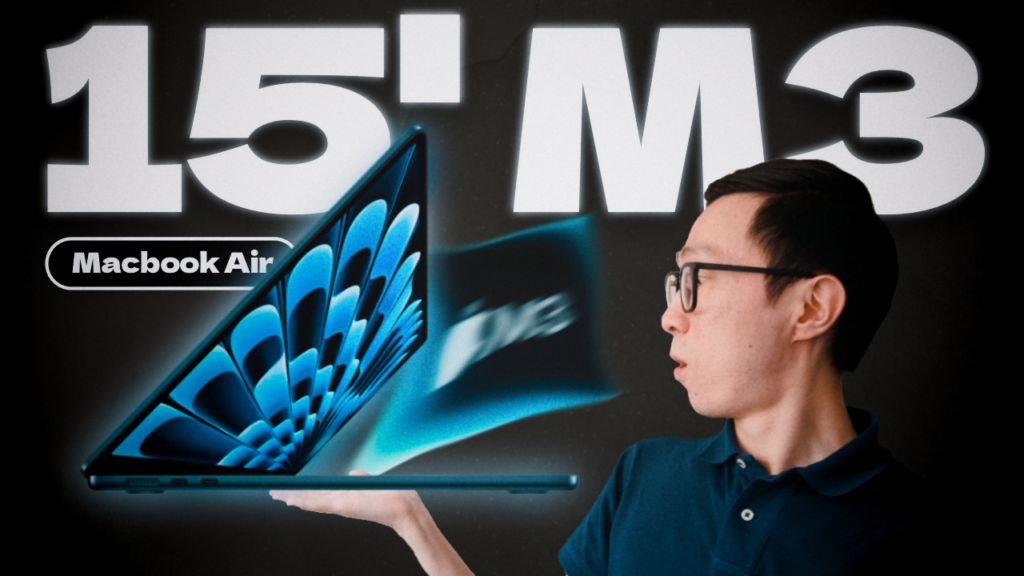It can get tricky to edit Instagram Stories in iMovie on your iPhone or iPad, so I made this video tutorial to clear things up for anyone who’s lost.
Watch my tutorial on how to edit Instagram Stories in iMovie for iPhone
Video source: youtube.com/ZanzebekBlog
Step by step process
- Rotate all your vertical videos by 90 degrees
- Import them to a new project in iMovie
- Edit the project as usual
- Export the video to Photos app
- Find the video in the Photos app and rotate it back to vertical
This video was posted on my Youtube channel, so if you want to see more tips and tricks like this video, consider subscribing to my channel.