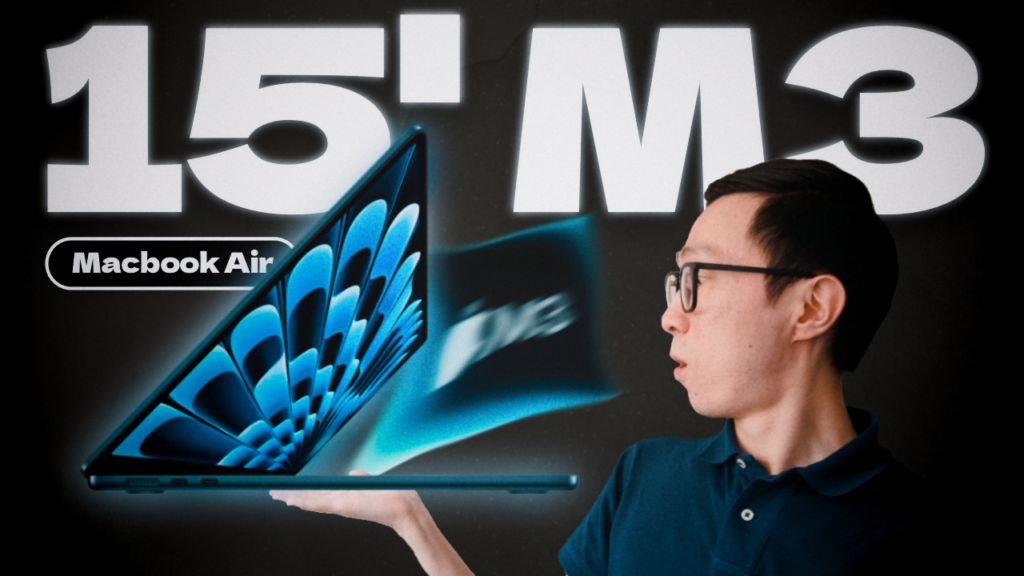The 15-inch M3 MacBook Air made waves when Apple unveiled it as the sleek, lightweight, and more affordable alternative to the Pro lineup. But after using it as my main laptop for 3 months, I’ve uncovered the real-world performance, quirks, and surprises of this device. Is it worth the hype, especially for power users or creators? Let’s dive into the M3 MacBook Air 15-inch review – the good, the bad, and everything in between.
1. First Impressions: Stunning, Slim, and… Fingerprint-Prone
When I first unboxed the midnight blue 15-inch M3 MacBook Air, I was blown away by its design. The slim profile, larger display, and overall aesthetic screamed “premium Apple product.” However, there’s a catch—this midnight blue finish is a fingerprint magnet. While I can overlook it during personal use, it’s hard to ignore when showing the laptop to friends or colleagues.
Subscribe to my channel for more tech reviews and tips
2. Performance: Pushing the 8GB RAM Limit
Let’s talk performance. With the M3 chip and 8GB of RAM, the MacBook Air is great for light tasks like web browsing, email, and watching videos. But as a power user, I’ve noticed stuttering when juggling multiple Chrome tabs, Figma, Visual Studio Code, Pixelmator, and a screen recording app simultaneously. For basic multitasking, it’s smooth, but when you add heavier workflows, the limitations of 8GB RAM become evident.
3. Storage Reality Check: 512GB SSD
The 512GB SSD is manageable but requires careful storage management for creators like me. Between video projects, app installations, and work files, it’s easy to hover near capacity. If you’re a heavy user, you’ll need to offload files to external drives or cloud storage regularly.
4. Ports: Minimalist Design Meets Dongle Life
The MacBook Air offers two USB-C ports, MagSafe, and an AUX jack—no HDMI or SD slot. For pro users on a budget, that means relying on dongles for connecting monitors or importing media from SD cards. It’s not a dealbreaker, but the lack of built-in flexibility is noticeable.
5. Battery Life: Light Tasks Shine, Heavy Tasks Strain
Apple claims 18 hours of battery life, but my real-world usage tells a different story. For light tasks like browsing and video playback, I get a solid 12 hours. However, with heavier workflows like video editing or multitasking, battery life drops to 5-6 hours. It’s decent but not mind-blowing.
6. Portability: 15 Inches That Fit in a 13-Inch Sleeve
Despite its larger display, this MacBook Air fits perfectly in my backpack designed for 13-inch laptops. It’s a dream for portability, especially for students or professionals who are always on the go.
7. Final Verdict: Who Should Buy This?
The 15-inch M3 MacBook Air is perfect for light-to-moderate users who need a larger screen without compromising on portability. If you’re a creator or power user pushing multiple apps, it can work, but you’ll need to manage expectations (and your storage).
Would I buy it again? For my use case, yes—but it’s not for everyone. Let me know in the comments or on YouTube if this MacBook Air fits your needs!
Check out my full video review above for an in-depth walkthrough of the M3 MacBook Air after 3 months of real-world use. And don’t forget to subscribe to my channel for more honest tech reviews and tips!