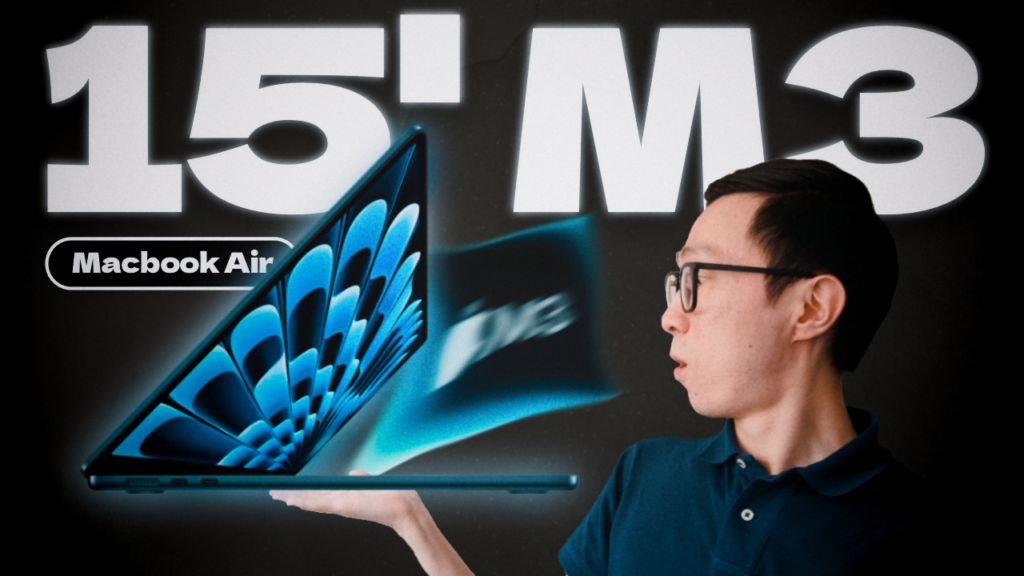The new iOS 18.2 Beta 1 is here, and it’s packed with exciting Apple Intelligence features, designed to make your iPhone smarter and more creative. If you own an iPhone 15 Pro Max or another supported device, get ready to explore new tools like ChatGPT integration with Siri, Genmoji, Image Playground, and the Image Wand.
Siri just got a massive upgrade with ChatGPT integration. Now, when you ask Siri questions, you can get more detailed, context-aware responses. Whether you need a quick summary of recent news or want to generate AI-driven text, Siri powered by OpenAI’s GPT-4o model is here to help.
The new Image Playground feature is a creative’s dream. Just type in a description, and Apple’s AI will generate a unique image based on your input. Whether you’re creating artwork or just having fun, this tool opens up a world of possibilities for original content creation.
Customizing your emojis is easier than ever with Genmoji. Just describe the emoji you want, and the AI will generate several options for you to choose from. You can even create emojis based on people in your contacts!
The Image Wand feature in the Notes app lets you turn rough sketches into polished images. Just circle the sketch with your Apple Pencil, and the AI will refine it based on your drawing.
With iOS 18.2 Beta 1, Apple is stepping up its AI game with exciting new features that make your iPhone more capable and creative. Whether you’re using ChatGPT for Siri, creating custom emojis, or generating images, these tools are sure to elevate your experience.
Watch My Full Review:
Check out my full review of these features in action!
Subscribe for More Tips!
If this tutorial helped you, don’t forget to subscribe to my YouTube channel for more useful iOS tips, tricks, and tutorials!